Convert from GoogleEarth to AutoCAD, ArcView and other formats
Although all these things can be done with applications like Manifold, ArcGis Just by opening the kml and exporting it to the desired format, the Google search for kml to dxf is incremental. Let's see some functionalities that a student at the University of Arizona offers for free to convert data from Google Earth to formats used by Applications such as AutoCAD, Microstation, ArcView, ArcMap, GPS y Excel

1 Convert from Google Earth to ArcView/ GIS (.shp)
With This application You can choose the data type of the shape file (kml to shp), points, lines or polygons, it also allows you to change the coordinate format of the kml files (lat / long wgs84) to other formats, such as UTM. The result is the three basic files, the .shp where the figures are, the .dbf where the data is and the .sxf where the spatial index is.
2 Convert from Google Earth to AutoCAD (km to dxf)
With This application kml data can be obtained in dxf format (kml to dxf), which is a standard format that you can open with AutoCAD, Microstation and other CAD platforms. You can choose to migrate the data separately (points, routes, polygons) or also all at once.
3 Convert from Google Earth to Excel (.csv, txt, tab)
This application extracts the data from the kml file and extracts it (x, y, z coordinates) in .csv format that you can open with excel, it also allows you to choose if the destination is text (.txt) or text separated by spaces (tab) . It also allows you to download the points of the routes and the polygons separately.
4. Convert from Google Earh to GPS (Kml to gpx)
Although This application Can do all the functions of the previous one, it works online and this one has the option of being able to convert to .bln y .gpx which is a very common GPS capture format. You can also configure the coordinate format, choosing the projection, datum and zone.
The best thing about these tools is that they are free, or at least for now. With some you have to fight a bit because they are macros and Windows browsers or settings may have security levels that do not allow them. Also some may not run with the latest versions of Google Earth.
As it says the creator Of these tools, his passion to spend time and share them has not left him minutes to correct some bugs, to make manuals or to update some that have remained old
To finish throwing flowers to this initiative of Zonums, there are three plus plus for Google Earth:
VIEW el Census of the United States in Google Earth
VIEW The coordinates of a point (lat / lon) In UTM, With its respective zone
VIEW the coordinates of the corners of the image shown in Google Earth (extent), Convenient to not take the points to the chilazo as we did when we saw How to georeference an image of Google Earth.
En This post is detailed the different tools that Zonum has for Engineering, CAD and GIS.




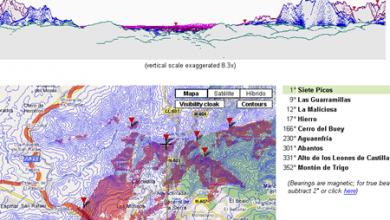

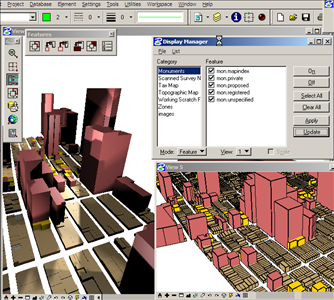
With one of the Excel templates that appear in this link
http://www.geofumadas.com/conversor-de-coordenadas-utm/
How can I convert kml to UT? Without doing it one by one, as I have seen in other pages.
Hello Jose.
This template indicated in this article
http://geofumadas.com/excel-a-google-earth-a-partir-de-coordenadas-utm/
It allows to do it with UTM coordinates, sending them to kml which is the format accepted by Google Earth.
I would like to be supported by telling me if I can load degrees, minutes and seconds coordinates and if so, or if only UTM coordinates
Try Zonum, there is an online application that lets you lower the elevations. If you want something more robust, it would already be with Plex.Earth that lowers the digital model.
Hi. could someone tell me how to export the altitude information from google earth to work in ArcGis, I do not have the AutoCad program, thanks, I hope you can help me, the site that interests me is the Yucatan Peninsula, Mexico.
There is a program called 3d route buider, which gives you the coordinates directly of x, y, z
You can do this with any program, including open source like gvSIG
I need to help I have to convert autocad files google earth to KLM and I can not find information
I need to convert my autocad google eart data to KLM files
Kole: That depends on what you want to do, because your trackmaker data is more accurate than Google Earth. If you want to match the images in Google Earth, you must modify them before.
And in what format do you have them? Almost any GIS program can export to shp format
Hello help me, I need to transform UTM coordinate data to SHP.
how can I do
Hi, I would like to know how I can compensate for the lack of shape by superimposing a shapefile with a trackmaker in Google Earth .. I imagine in a coordinate correction excel .. if so, all the shape files that would happen to Google. Should they be corrected beforehand? or will it be a matter of parameters? .. I dont know . I have that problem. please help
Hello .. I am doing a job and we do not have the dimensions of the province of osorno ... they are not there .. and I want to ask how I can get them from google earth and what programs should I have to be able to do it .. they are asking us for that and it is not found in nowhere…
I want to transform a csv file to dwg and be able to work in cad
What to do to win a cyber-kiss. Hehe
Regards, and we are to order.
Many thanks, but the truth is that this site is very good
Google Earth requires geographic coordinates with wgs84 datum.
I guess that in what you say x and are utm coordinates, with a certain area and a certain datum, that you should demand it. You will need to translate this to geographic coordinates, which is what Google Earth requires.
The excel table that I mentioned in the previous comment makes that conversion. Also make sure you understand what are utm and geographic coordinates, right there are some links to these topics.
Hello thanks for replying, look I'm worried that I have to do the following and I never did (I'm investigating the subject for the first time):
I do not have to convert shape file files to klm.
What if I have to do is they will pass me the coordinates "x" and "y"
that uses arcview for a site, then I have to calculate the "x" and "y" for it but the ones that I should put on google earth to see that site.
They told me that the coordinates for a site are not the same in arcview as those in google earth and what I need is to start with the first calculations or get the others.
Can you help me or indicate where I can find something to help me?
If you want to convert UTM coordinates to geographic, that can be done With Excel
If you want to convert a shape file to klm, you can use Fdo2fdo
Hi, is it possible given the coordinates x and y for arcview in a csv, excel etc to pass them get the x and y coordinates in another csv, excel etc for google earth?
That is why by expressing myself a little better, if I have the x and y coordinates for a certain place in arcview, is there an application or algorithm etc that allows me to get the xe that I would use google earth?
Yes, you can download the surface in 3D from Google Earth with AutoCAD Map
surprise this post
So is there any application to get the X, Y, Z data from google earth?
When I navigate in the google earth when I move the cursor, it gives me the coordinates with its respective height, in the same way when I draw a rurta it projects it as a profile on the ground.
If there is any way to get these data I will be very grateful to anyone who explains me a bit of the subject
It is not possible to obtain height with this type of applications, since that is a coordinate on the ellipsoid, which is at the same height and not on the terrain model.
After exporting the Google Earth file I read Klm and I can only get X coordinates, but not the height, or what happens as I can get the coordinates X, Y, Z? use the google earth 5-0
I think it looks great on the kml2sph, but what I can not find is how to get the coordinates but including the quotations that I get from GOOGLE EHART, SOMEONE HAS SOME PROGRAMS
Great application the conversion of KML to SHP, although there is an offset of 8 meters approximately. They can still be very useful. A greeting.