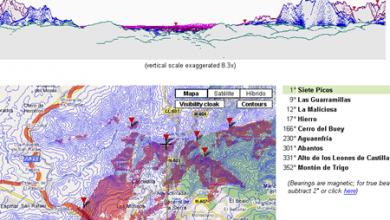Google Maps and Virtual Earth in a same post
Dual Maps is a functionality that has implemented Map Channels, as an alternative for those who have a blog and want to show a window where the views of Google Maps and Virtual Earth are synchronized.
At one point we talked about some sites that do things like this, such as Jonasson y Local Look. In this case, Map Channels takes the credit for generating the code ready to copy / paste… although it also has a glossary for those who want to edit the code.

You can configure the window size, type of view (map, satellite, relief, etc.) and you can even place a marker.
There is no need to worry about the width of the window, as it is configured to adapt to 100% of the page width.
As our Salvadoran friends would say, it is ChivísimoAt the bottom is a search form and coordinates latitude, longitude and zone UTM.
For those who wish to edit the code, Map Channels provides the following explanations in the form of a glossary:
- x, y Central coordinate in lengths (from -180 to 180) and latitudes (from -90 to 90)
- z Level of zoom (zoom) from 0 to 21
- gm View Style in Google Maps (0 = Road Map, 1 = Satellite, 2 = Hybrid, 3 = Terrain)
- ve Virtual Earth view style (0 = Road Map, 1 = Satellite, 2 = Hybrid, 3 = Bird's Eye)
- xb, and b Virtual Coordinate in Virtual Earth
- zb Zoom level in Bird's Eye (0 = far or 1 = close)
- db Orientation of the view in Bird's Eye (0 = North, 1 = East, 2 = South, 3 = West)
- And so there are other well explained configurations ... in English.
Vía: Free Geography Tools