Learn AutoCAD with videos
 There are at least two ways to learn AutoCAD;
There are at least two ways to learn AutoCAD;
- the first is taking a formal course, the price of your city and the number of days you can take
- the second is to see a technician do the work we need to draw, with the opportunity to stop, repeat it and try it alone.
This is a AutoCAD course based on self-taught learning through videos, in short has three advantages:
1. Step by step videos
When a student wants to start AutoCAD on their own they are convinced that the biggest problem is having no idea where to start. So the course, by showing the plan as it will be at the end and going step by step building it gives the student a comprehensive view of what is the mechanics of AutoCAD work.
The videos is an easy way to learn AutoCAD, since, you can stop at any time, repeat or advance manually in case of the impatient.
2 The most used 25 commands in AutoCAD
When a student takes an AutoCAD book that may have cost him $ 45, he despairs of not being able to apply it, because just to explain the interface 11 dedicates enough pages to fill patience.
Although AutoCAD has a large number of commands, the course focuses on the 25 with which the greatest amount of work is done in 2D construction drawings. These commands exist under the same principle of use from the version 2.4 of AutoCAD in 1986, as time goes by the user interface has changed but the commands continue to provide the same utility as is the compass and set of squares on a drawing board.
These 25 commands are: 11 to create objects, 13 to edit them and one to reference. Additionally some additional functions such as printing and dimensioning are shown. In the end, the student has learned to use the interface commands without having had a single chapter dedicated to it.
3. A real constructive project.
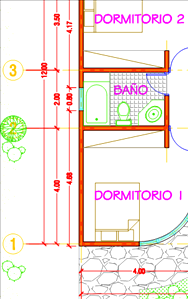 Although the course shows the functionality of these 25 main commands, it is in the development of the project where it is known its practicality.
Although the course shows the functionality of these 25 main commands, it is in the development of the project where it is known its practicality.
The project takes this sequence:
- Elaboration of a new drawing
- Creating layers
- Creation of axes
- Paredes
- Doors and windows
- Floors and textures
- Furniture
- Dimensioning
- Impresión
How to acquire the manual
The manual was previously available on Lulu.com, where it was paid by credit card, including Paypal and Lulu was responsible for sending it to the door of your home.
It has now been made available on Youtube videos, which you can see in this article from AutoCAD Course for uninitiated.







The course is no longer available for sale on Lulu.com
But you can see on youtube in this article.
http://geofumadas.com/aprender-autocad-viendo/
interesting training, indispensable for all those students of architecture.
To buy it you must click on the link of Lulu.com
http://www.lulu.com/product/cd/aprende-autocad-con-videos/3290876
very interesting and important is to learn autocad.
but where do I pay the 15.15 dollars.
Check the autocad for your ent5ero and fast learning ok.
hello my town is a stay of animas that is miy vonito and like the festivities of June that become very parents I invite you to meet the community of Estancia De Animas
Hello to everyone
I invite everyone to learn to manage autocad is of great importance,
I would like someone to do me the favor of giving me a web address where I can find a practical guide to learn how to handle arcgis, in Spanish.
infinite thanks for the attention and collaboration.
Successes and triumphs ...
super iglan
Well that videos will be fine and all but I can not even download the free program to then practice what those videos bring, also I do not know if they are videos on cd or vhs, jummmm, I need to download the free autocad program to have it installed on the machine to start practicing when I get the videos, what web or server I download for free since what comes out to download is pure wevadas, some garbage and something more hehehehehe
pernisko
what program do i need to learn to learn
Excellent your geofumados and indeed sometimes to explain to people a GIS and that they understand you fully, you have to smoke it green over everything when you put it to do it hehehhehe….
I would like to take the information with disks or video but I do not know in which way
the truth is that what is the program they recommend if you can tell me beatriz adriana
when entering the link, you must cancel with credit card. It is valid for any country
http://www.lulu.com/product/cd/aprende-autocad-con-videos/3290876
WHERE I MUST CANCEL THE 15.50 DOLLARS
I WOULD LIKE TO KNOW IF THE OFFERS YOU PROVIDE ARE ALSO VALID FOR PERU
I would like to learn autocad, but I do not know how the prices are,
I would like to read see offers
it is excellent to know aut c cad is only practical and you will see that q is
You must buy it online, using a credit card.
there the link appears to do so.
In which city of Colombia and in what store can I get the cd?
excellent, but answer the questions we left
the cd is available in Lulu, it's worth $ 15.50, plus postage; you can buy it with a credit card and it will arrive at your address
http://www.lulu.com/product/cd/aprende-autocad-con-videos/3290876
I would like you to give me all the information to be able to request the autocad course for videos including the price thanks
RONNY JIMENEZ
hi i give autocad classes at least the basics if someone is interested this is my email perfectarquitecto3000@hotmail.com my cell is 0424-1738526 also economically with manual and for hours I count myself and you will realize thanks to the courses that gives architects of Internet
mes congratulations for promoting the mores so it helps so many students
the cd was available in Lulu, at a price of $ 15.50 and you could not download it, just send it by mail
I would like to learn but I do not know which program I have to go down if they could help me I would be very useful from now on thank you very much !!
I would like to learn but I do not know which one I really have to download from these programs
EXELENTE LEARN AUTOCAD