QCad, AutoCAD alternative for Linux and Mac
As we know, AutoCAD can run on Linux over Wine or Citrix, But this time I will show a tool that can be a low cost solution for both Linux, Windows and Mac.
It is QCad, a solution developed by RibbonSoft since 1999 and by now it has reached sufficient maturity to be adopted by companies seeking to minimize costs or by cooperation projects that cannot provide high-priced tools or promote piracy. Let's see what it has:
Operating Systems
- Windows: XP, 2000, VistaMac OS X: Leopard (10.5), Mac OS X Tiger (10.4), Panther (10.3)Linux: Most distributions, including Ubuntu 5.1, 7.04, 7.10, 8.04; OpenSUSE 10.0, 10.1, 10.2, 10.3; Fedora 2, 3, 4, 5, 6, 7, 8, 9; Debian GNU Linux 3.1, 4.0; Mandrivia 2006, 2007; Mepis 6.0; Knoppix 3.3, 3.4, 3.8, 3.9, 4.0; SUSE 9.0, 9.1, 10.0; Redhat 9.0; Mandrake 9.2, 10.0, 10.1; CentOS 4.3; Linspire 4.5, 5.0; Puppy 1.0.5; UHU-Linux 1.2; Xandros 2, 3;
What it does as AutoCAD
 QCad does many things in almost the same dynamics as AutoCAD, which helps to decrease the learning curve, although it does not do everything. In general, it allows to do the most used by AutoCAD users such as:
QCad does many things in almost the same dynamics as AutoCAD, which helps to decrease the learning curve, although it does not do everything. In general, it allows to do the most used by AutoCAD users such as:
- Management layers, the interface is simpler and adapted to a side panel similar to Corel Draw or Microstation
- Management blocks, Maintains a library similar to the Design Center and the Part Librery brings 4800 objects
- 24 thicknesses lines
- 35 types of letters Optimized for CAD
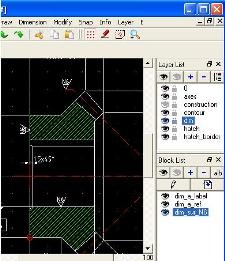 Good RAM optimization, such that you can have 200 steps of undo And redo
Good RAM optimization, such that you can have 200 steps of undo And redo- You can export to pdf In high definition
- You can do most routines basic of AutoCAD, such as construction of objects, modification, sizing, dimensions, etc., maintaining the same dynamics as AutoCAD does in both the command (as line) and the shortcut (li).
- In addition there is an extension called CAD Expert, which facilitates the creation of special output formats such as G-Code and HP / GL
Price
Just $ 60 per license, for a company that wants 20 licenses can cost you $ 308, which would cost $ 15 each and in case of an educational institution for the same $ 308 you can have unlimited licenses.
You can download a fully functional version that allows working sessions of 10 minutes up to 100 hours.
Interesting benefits
 This tool is available for 22 languages, Including Spanish and Portuguese; When installing only the interface language must be chosen.
This tool is available for 22 languages, Including Spanish and Portuguese; When installing only the interface language must be chosen.- You can buy via Paypal and definitely, the price is extremely attractive
- It has a fairly well-constructed book that can be purchased via Lulu
Disadvantages
- One of the biggest disadvantages is that you can only edit dxf files, which would imply that you would have to combine it with TrueConvert to be operating with files produced by AutoCAD, including more recent dxf formats.
- It is only developed for 2D, in the case of 3D what it has is an isometric projection known as pseudo 3D. For the drawings shown as examples, it is not too bad.
Conclusion
In my opinion, the best I've seen in alternatives to AutoCAD, for less than $ 100 although the investment for a product of IntelliCAD Could be a better step.
It can be a solution to run with netbooks Or for an educational institution.
The initiative was abandoned by RibonSoft near 2005, has been taken over by FreeCAD, Which hopefully use the effort and from those libraries get a more updated version.
Web: RibonSoft






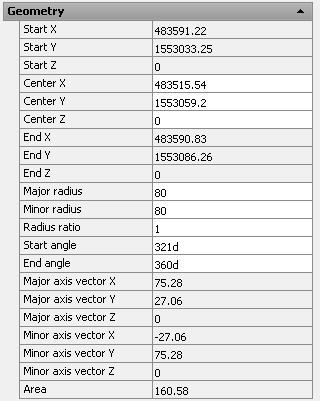
I meant that the personal version can not open dwg or dxf files, just importing them for editing or creating new files in .she format. But to export them to dxf you have to pay 5 euros per file, which they call convert the file into a commercial file.
Of course, the commercial version opens, saves and edits dwg and dxf files.
OKAY.
Going back to Medusa4, say it supports .DXF and that supports almost everything. regards
Hi, RGB, thanks for the link.
My appreciation of QCad is based on what it does for that price. (60 or 15 at corporate level)
If I spoke of less than 500 for Windows I would say that IntelliCAD
If it were less than 500 dollars, for Mac and Linux I would say Ares
BLender is very good for mechanical design, even better than paid software, although not very oriented to the civil area.
Medusa4 looks pretty good, with its limitations using its own format. You should see how cheap it is if you have to pay 3 to 5 Euros to export each drawing to dxf or pdf. I'm going to take a look,
By the way…
I forgot that for 3D lovers and 3D creations for animation, video, etc. you can download BLENDER directly from the ubuntu installer (Applications / Ubuntu Software Center)
And a manual (.PDF) in Spanish by Antonio Becerro here
http://www.abcdatos.com/tutoriales/tutorial/z573.html
That's why I keep saying that QCAD is very poor !!!
regards
I work with AutoCad and Civil 3D and to see if I left Windows I installed the QCAD and I think it is quite bad.
I'm sorry.
I would rather lean toward MEDUSA4 (http://www.medusa4.com)
You can have a free individual license as you can see here:
http://www.cad-schroer.com/Software/MEDUSA4/CADFreeware/
Regards, and again sorry for the work of writing all that about the QCad
Can be installed on xandin linux built into a laptod asus eeepc 900
That's interesting, thanks for the information. As the existing in V6 although it is compatible with Linux is a bit depressing its limitations against the V9
As I understand it Bricsys is reacting the BricsCAD code and they plan to release a native version for Linux in the middle of the year similar to that of Windows. If so, it will be an interesting alternative ...