Interact on UTM with Google Earth
Plex.mark! It is a development made on the Google Earth ActiveX, which facilitates the operation directly in UTM, not only to obtain coordinates but also to enter. Is free.
Install Plex.mark!
Must be Download from Plescape, The Greek manufacturer of Plex.Earth tools; After installing it, the shortcut is created on the desktop. To run it you must have Google Earth running and it requires activating the license through a link that reaches the email.
Get coordinates
It is interesting that instead of having a cursor with free displacement, what you have is a fixed pointer in the center, and to locate a point what is done is to move the background so that the point that interests us coincides with this pointer .

See how simple it brings the options to choose the area, in this case, this plot is the DF, we choose area 14 N. To obtain the coordinate, select the icon Placemark position, and a panel with the coordinates and the option to assign a name is raised. For basic purposes, you can copy / paste the coordinates.

Enter coordinates
The two buttons on the panel Placemark position, the first is to place a point, the coordinate can be entered directly or via copy / paste, and the point is located in the place that the coordinates say. The file can then be saved as kml / kmz for display with another CAD / GIS program; It is interesting that there the point will not have lat / lon coordinates but rather UTM and the name.
The second button is to update the data, when making a displacement, it obtains the coordinate of the point on which the cursor is located. The procedure to enter points is:
Move the cursor, update coordinates, name the point, place the point.
Not bad, considering that this toy is going to grow, we suppose that the next thing would be to place polygons and pololilines with snapping. They have promised to send me the beta version as soon as they have it ready.
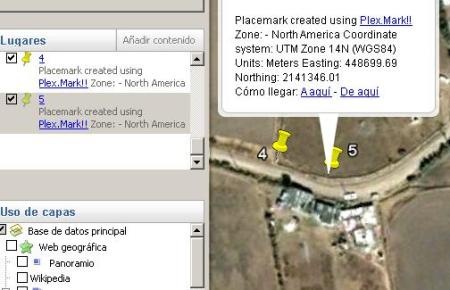
The best I've seen in toys for Google Earth, considering it is not payment.
Here you can download Place.mark !, is free.






