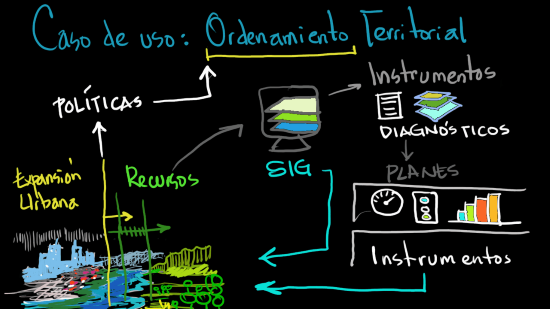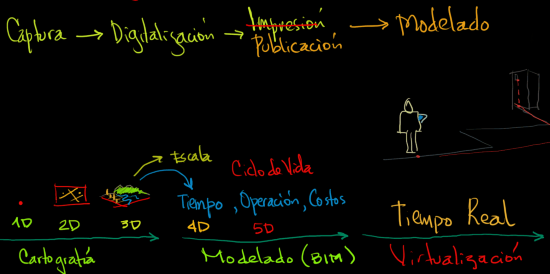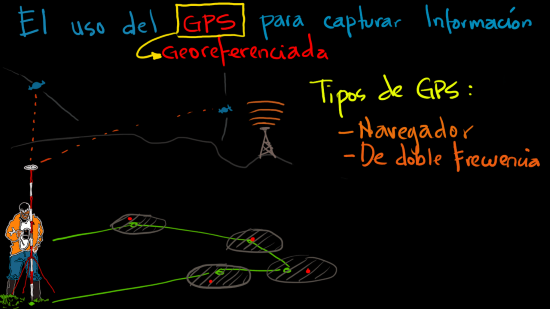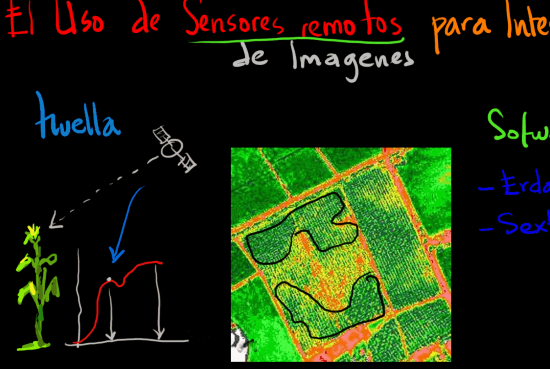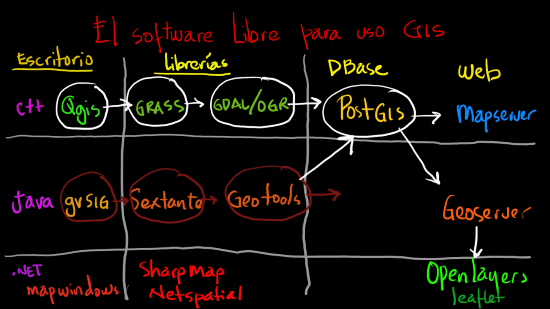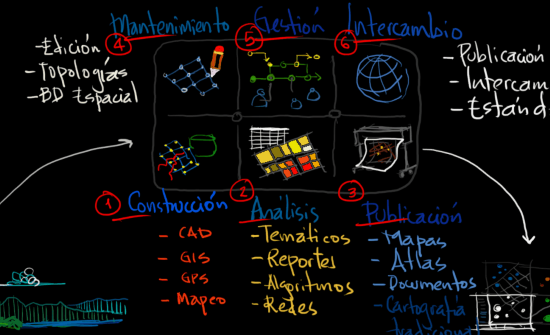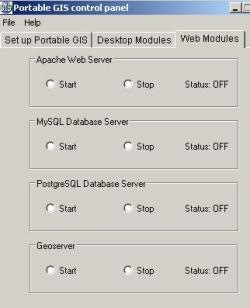Geographic Information Systems: 30 educational videos
The intrinsic geolocation in almost everything we do, using electronic devices, has made the GIS issue more urgent to apply every day. 30 years ago, talking about a coordinate, a route or a map was a circumstantial matter. Used only by cartography specialists or tourists who could not do without a map during a trip.
Today, people consult maps from their mobile devices, tag places from social networks, collaborate by mapping without knowing it, and insert a spatial context in an article. And all of this is good for the GIS sector. Although the challenge is still complex, since it continues to be a discipline in which many sciences intervene, all of them with complexities from heaven to hell.
The time will come when using geographic information will become routine. And I'm not talking about showing a map, but about calling layers, theming, creating a buffer, modeling a 3D environment. For that, it will be necessary to separate the specialty of usability, as well as using a mobile phone today; nobody occupies being a specialist in all the disciplines involved in its elaboration. Meanwhile, it is necessary to learn from GIS. More than using a tool, understand the fundamentals of the flow of cartographic data, from its production to its availability to the user who will provide feedback.
It is a pleasure for me to present the series of educational videos about the Geographic Information Systems series. Ideal for those who want to understand the fundamentals, principles, applications and trends of GIS, developed in 30 videos compressed to graphic segments no longer than 5 minutes.
General characteristics of GIS
- Geographic information systems
- Applications of Geography in GIS
- Use case: The Tax Cadastre
- Use case: Land administration
- Use case: Territorial Planning
- Use Case: Risk Management
General concepts of geography applicable to GIS
- General concepts of geography: reference systems
- General concepts of geography: coordinate systems
- General concepts of geography: modeled representation
- General concepts of geography: Basic elements of a map
- Phases of the cartographic process
Technical aspects for the use of GIS
- Aspects of precision and quality
- Differences between CAD and GIS
- Field data capture: measurement methods
- The use of GPS to capture georeferenced information
Aerial photographs and satellite images applicable to GIS
- Aerial photographs
- Photo interpretation of images
- The use of remote sensors for satellite imagery
- Applications on remote sensors
Technological Development for the use of GIS
- The publication of data on the Internet
- The management of spatial databases
- Spatial data viewers
- The Challenges of Geomatics Professionals
The work of GIS professionals
- Digitization of information
- The scope of technological developments
- The gradual application of technologies in GIS
- The proprietary GIS software
- Free software for GIS use
- Thematic analysis of maps
- The use of standards in GIS
Being available for free, we welcome Educatina.com and your team. For having a common thread that abuses the obvious, reiterates in common sense and shows off his graphic ability ... the author.