How to Compare Word Documents
Often happens to us, we work a document, then somebody upset it without marking revision of changes and sooner or later occupy to make comparison of the two.
Despite seldom I write about program topics for mere mortals, I take this opportunity because this function is included in Microsoft Word, and it does it like a charm. From the outset, it is suggested that both documents be converted to the .docx version in case they were not, to facilitate comparison under xml structures that the new format supports.

To do the process you have to go to the option compare, In the tab Check. A panel appears in which you choose which is the original document and which is the final document and in whose name we hope the changes found will be tagged.
There is also an option to extend the panel in the configuration of what we hope to compare; You can choose if you want to check changes of format, movement, change of capitals, changes in tables, in order ...

You can also choose whether to mark the changes at the character level or mark the whole word and then, if we wait for the changes marked in one of the two documents or a new one.
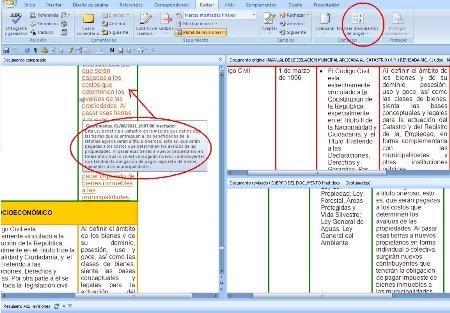
The result shows simultaneously, according to the choice marked in the upper circle, on the left the result of the review and on the right the two documents compared. See that what has been modified, eliminated or added is marked in different colors; the final result can be saved as a new document with revisions displayed on hover or as callouts in the right pane of the document.
It seems to me of the great qualities of Word that we rarely take advantage of.







“I think it is one of the great qualities of Word that we seldom take advantage of”
Hello
Very correct your comment, in definitive, already we are using Office 2010 and is a characteristic that I use very often. I think it is the need that forces us to seek solutions.
Best regards and Shared Post
Sergio N Hernandez