I have LiDAR data - now what?
In a very interesting article recently published by David Mckittrick, where he talks about the implications of the proper knowledge of the techniques associated with working with LiDAR in GIS and referring to Global Mapper as a tool to support the processing of the data obtained.
After reading the article, I downloaded Global Mapper to play for a while, and I must admit that it maintains that practicality of that tool that we knew and with which it was very practical to make digital terrain models from xyz text files. Today, when access to LiDAR data is becoming much more affordable, it is not bad to take a look at the aspects that must be considered when working with them and to mention what Global Mapper does well. That I insist, it has left me surprised by what I have been testing; With a renewed face, the program maintains that simplicity of opening data and displaying it in preconfigured suggestions.
The other day, in the table of Geofumadas, I could notice in the eyes of Don H -One of my mentors– a disconcerting gleam in his eyes at the offer made by a drone bidder; it was an application to update cadastral data; With great sadness I had to download it from the cloud and remind you that in most developing countries there are no minimum conditions for the sustainability of these technologies; although in the end we reached a consensus of what is possible in a functional way. The irruption of this technique a few years ago caused great emotion in certain government entities in the United States, now it is being transferred to other countries with a Hispanic context, which may enter the desire to "ride the wave" of the application of the new technology. , capturing data but not really knowing what to do with it.
If we take into account the cost demanded by the use of LiDAR in a project, we will see that it is critical, considering what it entails to embark on mass data collection (speaking of 'Point Cloud Collection' specifically); even recognizing that its use provides us with an effective result and a great saving of time. Properly used, LiDAR data allow us to perceive the world in a way that is very different from that which we achieved through traditional mapping practices. Now you can get a real vision making use of 3D formats and you can also interact with the data with which new analysis techniques are developed.
What is LiDAR?
David very aptly says: "LiDAR data is not a product but a raw material"Which establishes the first key concept, in our opinion, to understand the subject. In fact, obtaining data is the input that will allow us, after proper processing, to obtain various three-dimensional models.
But, to be clearer we need to go back and remember about the basic structure and characteristics of the LiDAR data. LiDAR (an acronym for Light and Range Detection) is a vector format of 3D dots. Each LiDAR data set or file generally contains millions, or even billions of points, closely spaced and randomly distributed. The closeness of the spacing between them depends on how the data was acquired.
The publicly available LiDAR data has been collected, mostly through an airborne platform using laser transmission and reception technology, in conjunction with the use of precise positioning and navigation systems. At each point, an x, y, z value derived from the calculated time difference between the transmission and reception of a reflected laser pulse is attributed.
A plane that flies slowly will create a cloud of points more spaced than one flying faster at higher altitude. Depending on the sensor used by the aircraft or dron, and how the data is processed, a color value, reflection intensity, and number of returns per pulse can be included as additional attributes for visualization and analysis.
What can be done with LiDAR data
It is clear from the data that LiDAR undergoes a transformation that usually results in an 3D model, we are talking about the generation of a Digital Elevation Model (DEM) or, the automatic creation / extraction of 3D vector objects derived from the geometric patterns in a matrix of points. It is also possible, by modifying the representation of the cloud of points, to obtain significant information, representing different types of surface, elevation of a point with respect to the ground, or a variation of the density of points, among other characteristics.

Editing and Filtering the LiDAR Data
It is very common that the data files obtained include much more points than necessary. Therefore, before using a filtering process to the point cloud, it is preferable to scrutinize the metadata of the layer. The statistical summary obtained will provide necessary information about the characteristics of the cloud that will suggest adequate decision-making for the filtering process.
Improving the quality of LiDAR data
After removing the points not required, the next step is to detect and reclassify those land points that were initially not classified. That is, we must tune the date. This is very important in order to generate a good resolution DEM.
Here we consider if we are able to perform an adequate data filtering process and a subsequent reclassification of the same. Both seemingly mechanical procedures are of crucial importance in the results to be obtained.
At this Global Mapper really does very well. At least, on the editing and filtering stage. And yet it must be taken into account that by eliminating the points that cause noise, there is data classified as surface that is not necessarily useful. Through Global Mapper, it is not only possible to carry out an adequate elimination of points that are outside the geographical scope of the project area, but also those not required by their characteristics, since the application has numerous filtering options.
Now let's talk about the tuning of the date. Global Mapper includes several integrated procedures with which the data is automatically classified and land points not reclassified initially, thus avoiding potentially useful data loss. This increases the relative percentage of points that can be used to create a higher resolution DEM.
 The example I have worked with the data before and after the hurricane; Definitely without having a wizzard, the software has almost suggested functionalities in a workflow to obtain, model, filter, generate new model.
The example I have worked with the data before and after the hurricane; Definitely without having a wizzard, the software has almost suggested functionalities in a workflow to obtain, model, filter, generate new model.
Through other automatic classification processes can detect and reclassify buildings, trees and utility cables, which is the first step in the feature extraction process.
The creation of the Digital Elevation Model
To perform the 3D analysis procedures, in most cases, the LiDAR point cloud will need to be effective data. We use the so-called 'lattice' process whereby the value associated with each point of an array (usually an elevation value) is used as the basis for generating a solid 3D model. This model can represent only terrain (a digital terrain model) or a surface above ground, such as a forest cover (a digital surface model). The distinction between the two derives from the filtering and selection of the points that are used to generate the surface.
If we consider that the majority of LiDAR users, the main objective is the generation of a DTM (Digital Terrain Model), Global Mapper offers a sufficient collection of terrain analysis tools, including volume calculation; Cut and fill optimization; Generation of contour lines; Watershed delineation; And analysis of lines of vision.

Extracting Attributes
Being able to generate greater data availability from a denser point cloud defines a new path towards the new way of processing LiDAR data. The analysis of the patterns in the geometric structure of adjacent points can lead to the delineation of constructed models, represented as three-dimensional polygons; power lines or cables passing over the ground, represented as three-dimensional lines; as well as tree points, derived from the collective structure of points classified as elevated vegetation. Global Mapper's vector extraction tools also include a custom extraction option with which 3D lines and polygons can be generated following a series of profile views that are perpendicular to a predefined path. This tool can be used to create an accurate three-dimensional model of any elongated structure, such as the edge of a sidewalk on a street.
Global Mapper's vector extraction tools also include a custom extraction option with which 3D lines and polygons can be generated following a series of profile views that are perpendicular to a predefined path. This tool can be used to create an accurate three-dimensional model of any elongated structure, such as the edge of a sidewalk on a street.
David's conclusion is obvious. Having data is not everything when working with LiDAR; Having a tool with which to process them in a practical way is what enhances the use of this technology.
It is curious that the last time I saw this application was in 2011, With the 11 version. I was already doing work with LiDAR but it was somewhat depressing in the consumption of resources, I stopped watching from the version 13 where that ability improved a bit. It's a matter of downloading and testing it, as this version 18 seems to me to be one of the best low-cost software alternatives that does almost everything that could be required to operate LiDAR data.
go to Global Mapper





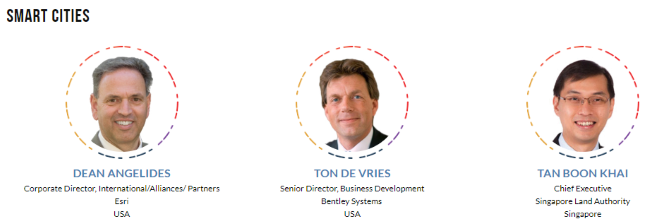

Mantul GIS Infomedia