Create Curves with Global Mapper
Global Mapper is one of those strange programs, which are worth too little to hack and for that reason they tend to go unnoticed. What I am going to do in this exercise I have already done with other programs before:
- With Bentley Site... wow it cost me a while, as there are no tutorials
- With AutoCAD Civil 3D... yes I gave a can, but I finally succeeded.
- With Softdesk 8... I loved it, too bad I only used dwg 14 files
- With Manifold GIS... easy, but not much more
- With ArcGIS... practical but requires 3D Analyst
- With ContouringGE... you can, but it's lucky and just with DEM Google Earth
- With Civil CAD... very simple and practical
It's funny, with Global Mapper being made just in 3 steps:
1. Import the data
File / open ASCI text files. It is surprising how many formats this program accepts, including dgn V8. In this case I am using a file with the extension .xyz
Then we choose that the data only bring points, not lines. First of all, it asks if we want to assign it a georeference when it comes to files that do not have it, this does it very well, it even allows one that we use very frequently to configure by default.

2. Generate the digital model
Here it is only selected in the layer of layers, The points file that we have imported, we make the right button and choose the option Create elevation grid from vector data.
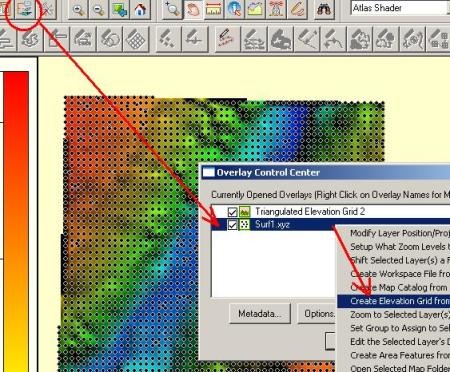
3. Generate the contour lines
For that, you select File> Generate Contours.

It couldn't be that simple. To show it in 3D, you just press a button and in one click the z elevation is exaggerated or decreased, which with other programs is usually another complexity.
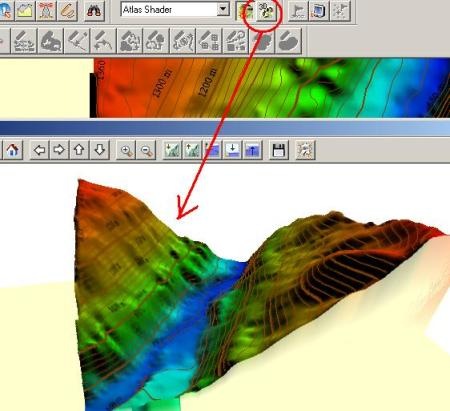
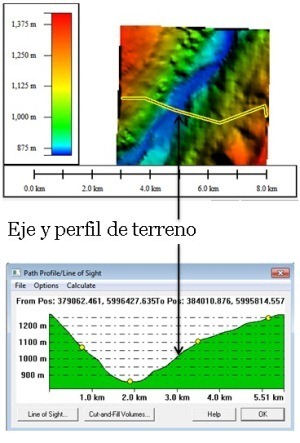 Global Mapper is a great program, it doesn't do everything but what it does is accomplished very easily. Although the handling of its interface is somewhat obtuse and its help is quite poor, the tutorials that are there have been built by users.
Global Mapper is a great program, it doesn't do everything but what it does is accomplished very easily. Although the handling of its interface is somewhat obtuse and its help is quite poor, the tutorials that are there have been built by users.
Then, to generate a profile, it is done with the 3D Path Profile tool, we make a stroke on the map in plan and then right mouse button.
Interesting and simple, the profile can be a polyline. The best thing is, you don't have to be doing so many configurations in the process, as the system calculates ranges and approximates the vertical and horizontal scale.
Although they can also be set manually.
... I spent some time looking for how to change that annoying yellow background color ... it is done from the menu view> background color....





I get straight lines, I do not know how to make them look curved, does anyone know?
good morning to see if you can help me, I generate the images from a google earth in global mapper but when the curves are generated they do not soften as they should be are lines instead of curves I have to do about it, thanks
To create contour lines in version 15.0, go to Analysis - Generate Contours.
I hope this helps someone.
regards
How DTM is generated since a refund, thanks
I do not think that can be done with Global Mapper.
Hello, I would like to know how I can export structures in 3D to google earth from Global Mapper
Hello friends, I have the 10 version. But I do not know how to put the SCALE that I wanted to generate my contours
because when I open my file exported from global maper to autocad, I open it and I can only see it in the layout sheet but not in the model
Use UTM projection and the data you export will be georeferenced as you want in AutoCAD. If you use geographic coordinates, it will not work for you.
I have a question with this program… I can't find a way to export the contour lines, but with a coordinate grid that allows them to be referenced in order to locate them on another map, .. !!!! or some kind of reference with coordinates, since when I export them to dwg I can't mount it with other maps.
Clarification… !! I have an urban map but without curves, this program generates them but I cannot assemble them with coordinates or references .. Thanks ..!
I try to make contours in Global Mapper if I can buy it. When I select the data source online, I can not download. I have chosen maps that do not say that it is mandatory to be registered.
It will be a lack of update in my team ?, will be for not being registered ?. I think it comes first, but what it does is that it crashes
I have done it with Global Mapper version 10, I do not know if previous versions already supported it. Although this example was done with the 11 version.
I did not think it could be done with this program. I've done it with ArcGis. My question is, in what version can this application be made ?. Greetings.