AutoCAD-AutoDesk
AutoCAD: How to place text aligned to an arc
Let's suppose that we have a text, that we want to place aligned on an arc. It works almost like Corel Draw does, I am using AutoCAD 2009 even though the command is older than Almeida with his madness but I bring it after seeing several inquiries in forums and Yahoo Answers.
1. Arctext command
It is the same as ArcAlignedText
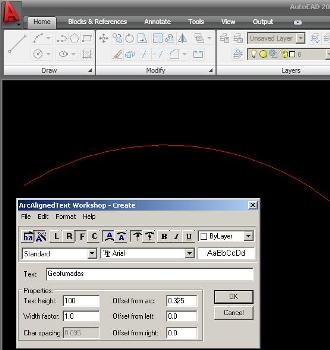
2. We select the bow
3. We indicate the characteristics of the text
- on the bow, down etc.
- Left, right, or right aligned
- The font type
- Height of text
- Width factor
- Offset over text or end
- And of course, place the text we want; in this case I am placing Geofumadas
4. Ready

The text can be edited, by applying the same command and touching it, or by opening the properties panel.
It is there, in the Readme first : )




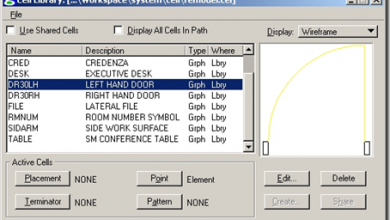

It can not. What you can do is download it again from http://students.autodesk.com/ and do it as a student, so you can have it for up to three years.
I have the 2012 autocad installed on my computer but after the test time has expired, how can I activate it again?
Sorry but I added the file acetmain.cui and the Ribbon Express Tools was added, this is the command button arctext but when I run it says that there is no command. What will it lack?
I have done 2 autocad courses (2006 and 2008) and none of them have taught me this command and in my opinion it is very useful ... Thank you very much. I did not have many problems since to make personal configurations one has to play with the heights and everything and I already got my configuration and how to make new ones in the placement of arc text ... If you have other commands we would greatly appreciate all of us who visit these sites to keep learning from this program as complex but useful as AUTOCAD ... Greetings
Hello thanks for the answer I have 2009, the problem was that I discovered that from autocad 2007 the EXPRESS TOOLS (tab where the Arctext command is found) is no longer in the upper tabs, so you have to download a separate file called "acetmain .cui” and then install it and ready you restart the autocad and you get a new tab that is obviously the EXPRESS TOOLS.
Thank you very much for replying so soon.
And what version of AutoCAD do you have?
test
arctext
O well
_arctext
HELLO I AM A NOVATO IN THIS AUTOCAD SABES I COULD NOT FIND THE COMMAND EVEN BY PUTTING THE NAME OF THE COMMAND DOES NOT WORK YOU WILL TELL ME STEP BY STEP WHEN BAR OR PALETTE IS THE ARCTEXT IN ADVANCE THANK YOU
I just want to leave this comment on the groups where you can share ideas and learn. Very personally I liked everything you have presented and also that you have done an excellent job very profecional thanks and also tell you that it is the first time that I have stopped today and know that there are still good people. I give again thanks there you have my mail in case you want to have any comments David
It would be nice if you change the name of the command by arctext so that it recognizes the command bar the full name does not work good that happened to me in my cad 2007 is a suggestion mia thanks iagual served me
the command is unknown
LOL. And say so
A greeting.