Building Objects with AutoCAD - Section 2
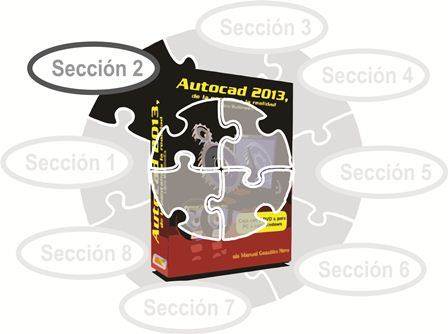
6.5 Propellers
The propellers in Autocad are essentially 3D objects that serve to draw springs. In combination with commands to create solid objects allow to draw springs and similar figures. However, in this section dedicated to the 2D space, this command helps us to draw spirals. If the initial radius and the final radius are equal, then the result will not be a spiral, but a circle.
6.6 Regions
There is still another type of composite object that we can create with Autocad. It's about the regions. Regions are closed areas to which, due to their shape, physical properties are calculated, such as the center of gravity, so in some cases it will be convenient to use this type of objects instead of polylines or other objects.
You can create a region object from, for example, a closed polyline. However, they can also be created from the combination of polylines, lines, polygons and even splines, as long as they form closed areas in the same way. This versatility also allows us to create region objects using Boolean operations, ie adding or subtracting areas, or from the intersection of these. But let's look at this process in parts.
A region is always created from already drawn objects that form closed areas. Let's look at two examples, one of a polyline and one of simple objects clearly delineating an area.
The query of the physical properties of a region will be studied in the 26 chapter, meanwhile, we can mention that we can also create regions from enclosed areas using the “CONTOUR” command, although this command can also create polylines. Let's see the difference of one or the other.
We can also add two regions in a new one with the “UNION” command. Again, regions can start from polylines or other closed forms first.
The reverse Boolean operation is also valid, that is, to one region subtract another and obtain a new region as a result. This is achieved with the "DIFFERENCE" command.
The third Boolean operation is to intersect regions to obtain a new region. The command is "INTERSEC."
6.7 And the English commands where they are?
If you have raised that question right now, you are right, we have not mentioned the equivalent commands in English that we have reviewed in this chapter. Let's look at them in the next video, but let's say that when we use a command that has a button on the ribbon, the equivalence between the different languages of the program is more or less irrelevant. If we were to find, for example, the button that is used to draw washers in the German version of the program I would not have many problems, would you?

